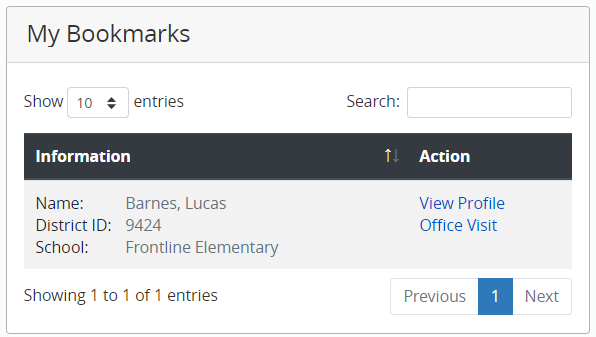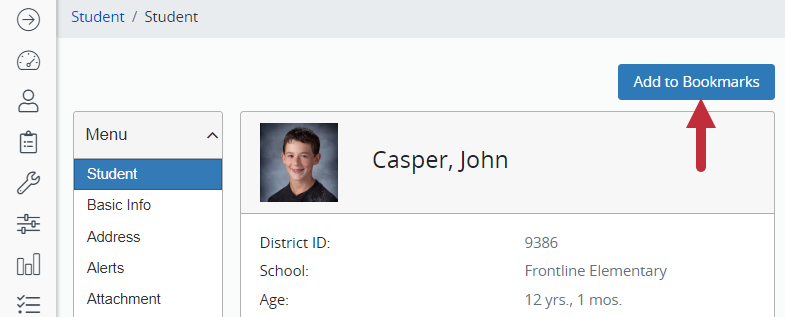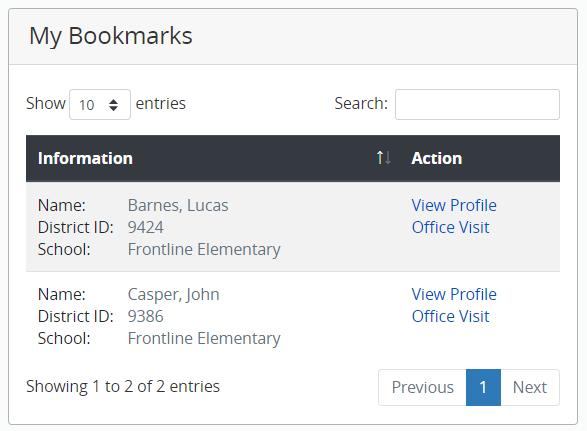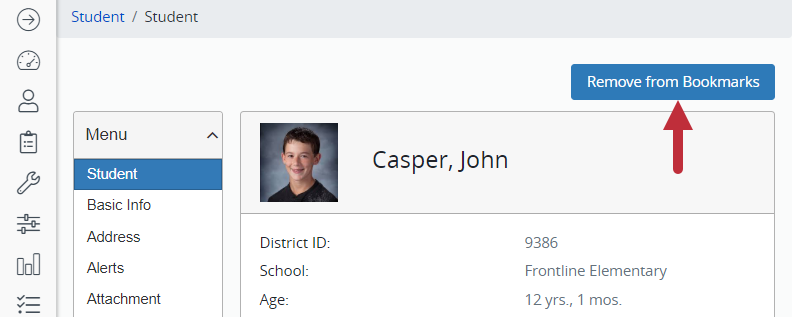Note
You can only see your own bookmarked students.
The My Bookmarks section is located on the Dashboard. It is filtered by the default school or schools. |
|
Navigate to a student’s profile. Click the Add to Bookmarks button at the top of the profile. |
|
|
The student is added to My Bookmarks on the Dashboard.
|
|
Click the Remove from Bookmarks button at the top of their profile. |
|