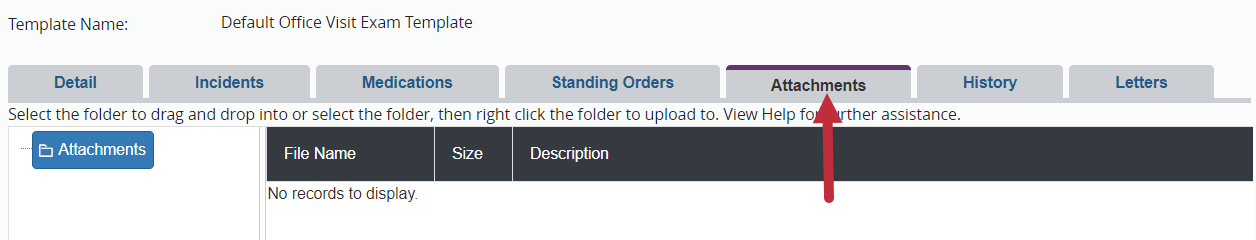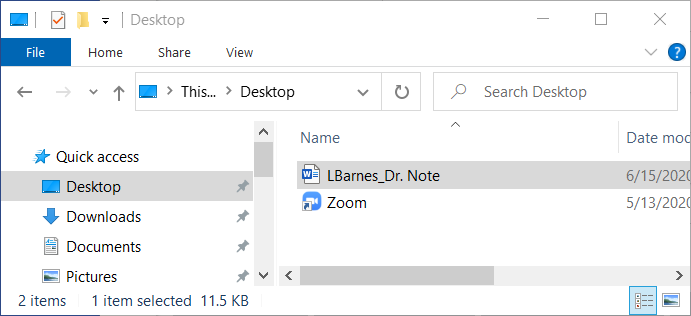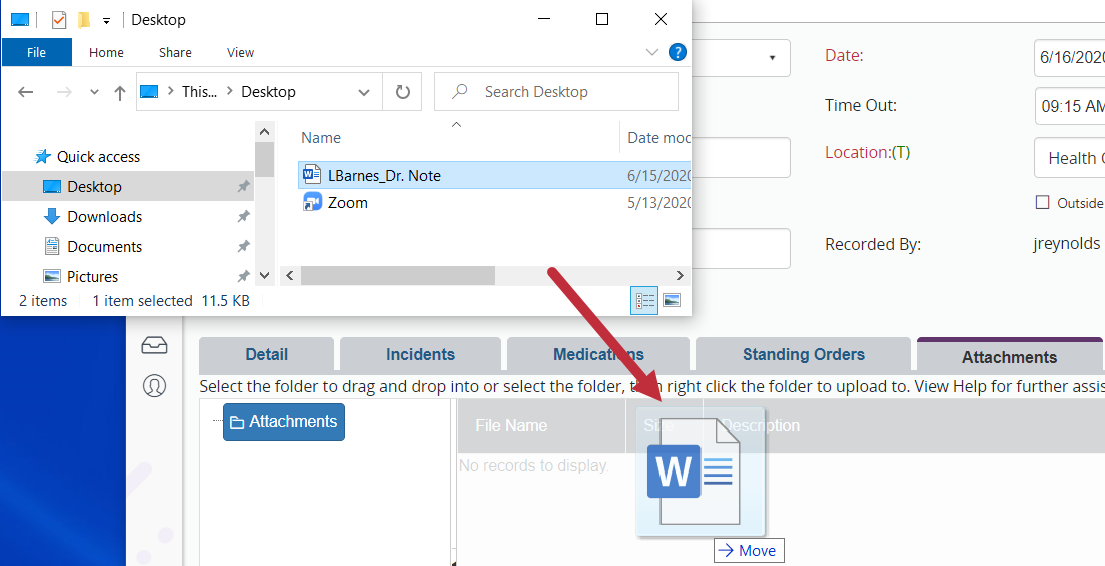Click the Attachments tab in the saved event. |
|
Using your computer’s file explorer, find the file that you want to attach to the event. |
|
Click and drag the file from the file explorer into the attachment area in the event. Release the button to drop the file. |
|
|
The file is attached to the event. |
|