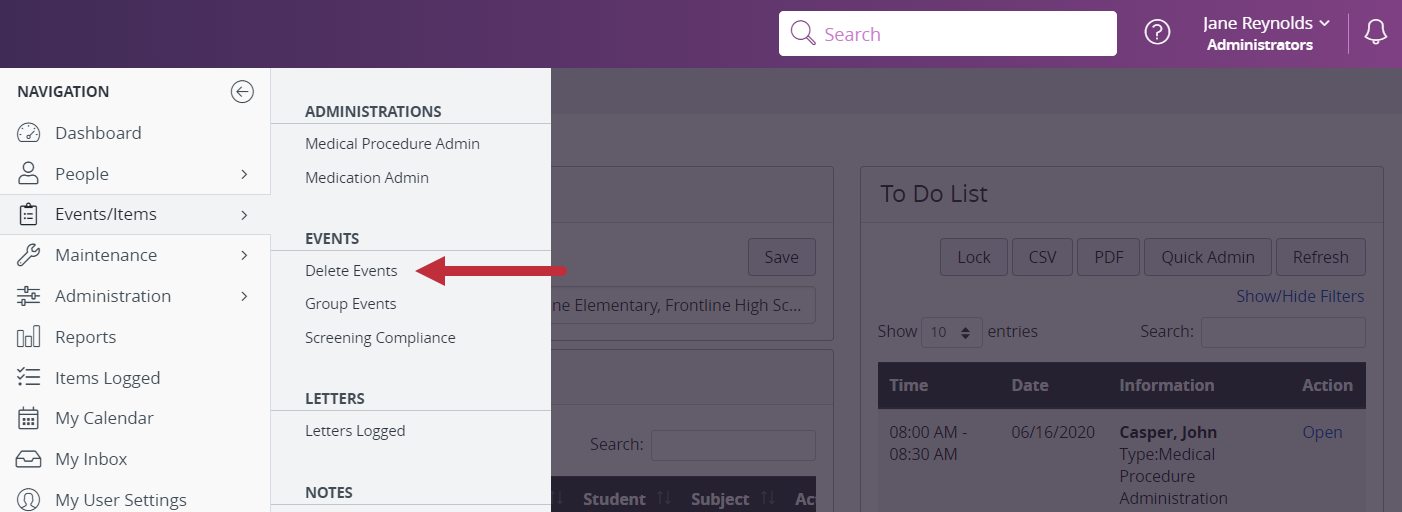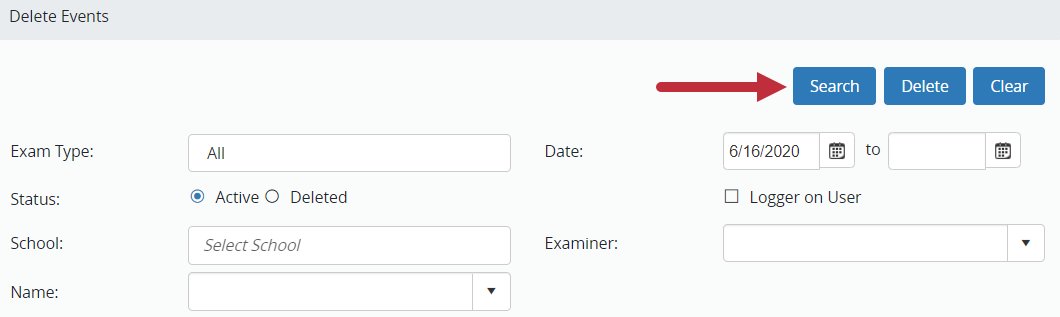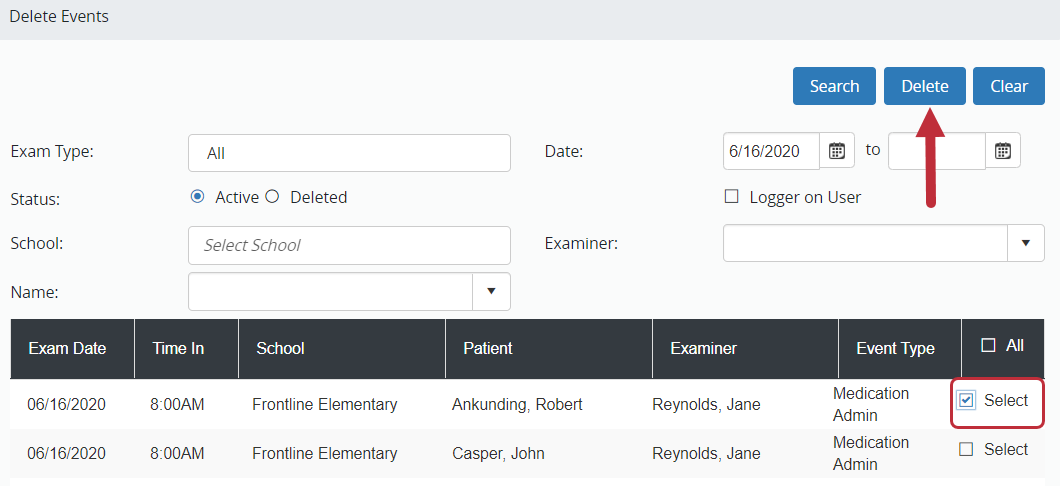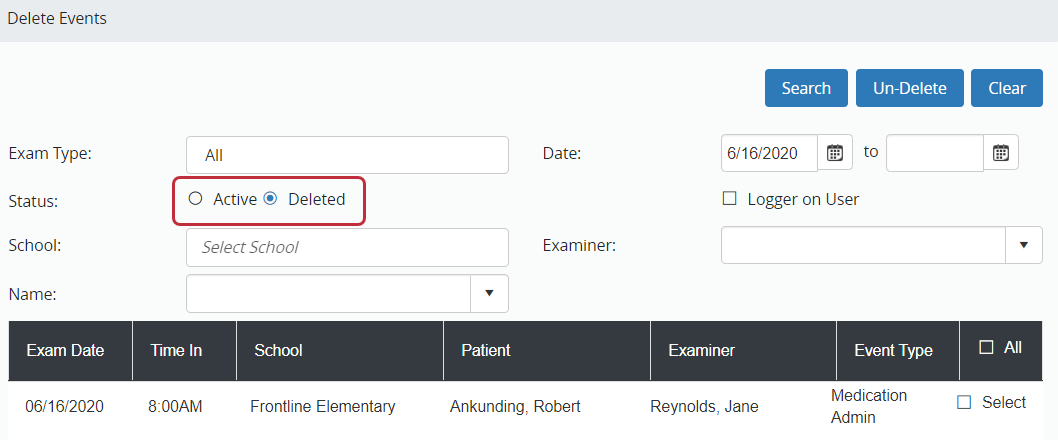Click Events Items in the Navigation Menu on the left. Then click Delete Events. |
|
Use the filter fields to find the event(s) you want to delete.
Click Search.
|
|
Click the box to the right of the event to be deleted.
Click Delete at the top of the screen.
|
|
To see deleted events, select the deleted status, then click Search.
The deleted events that fit the search criteria appear. |
|