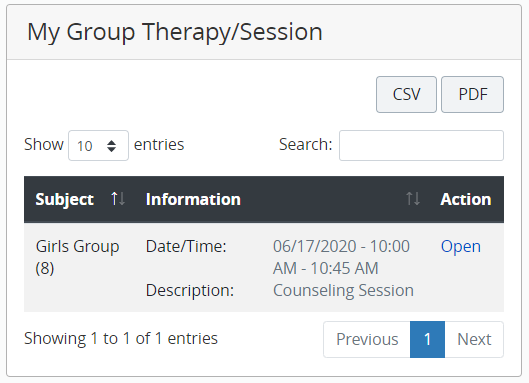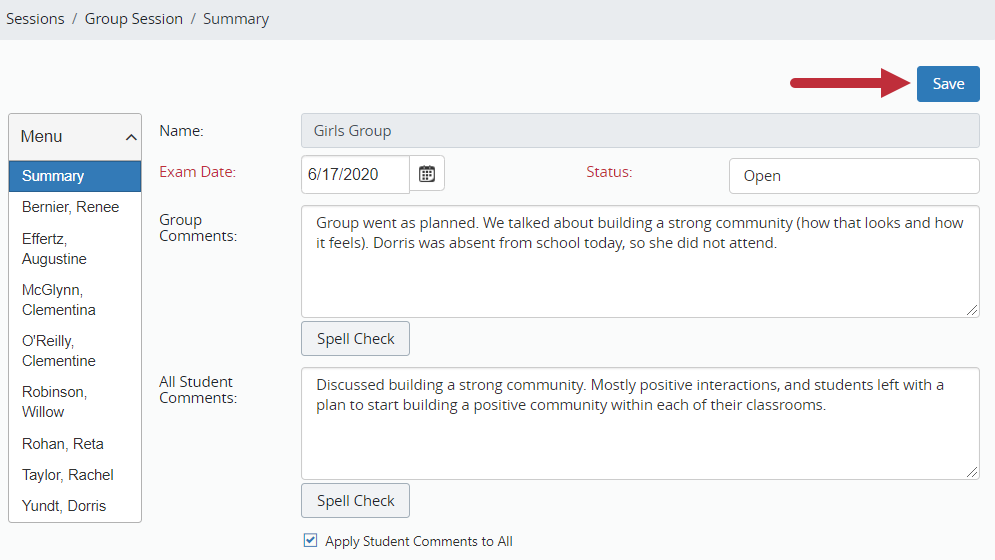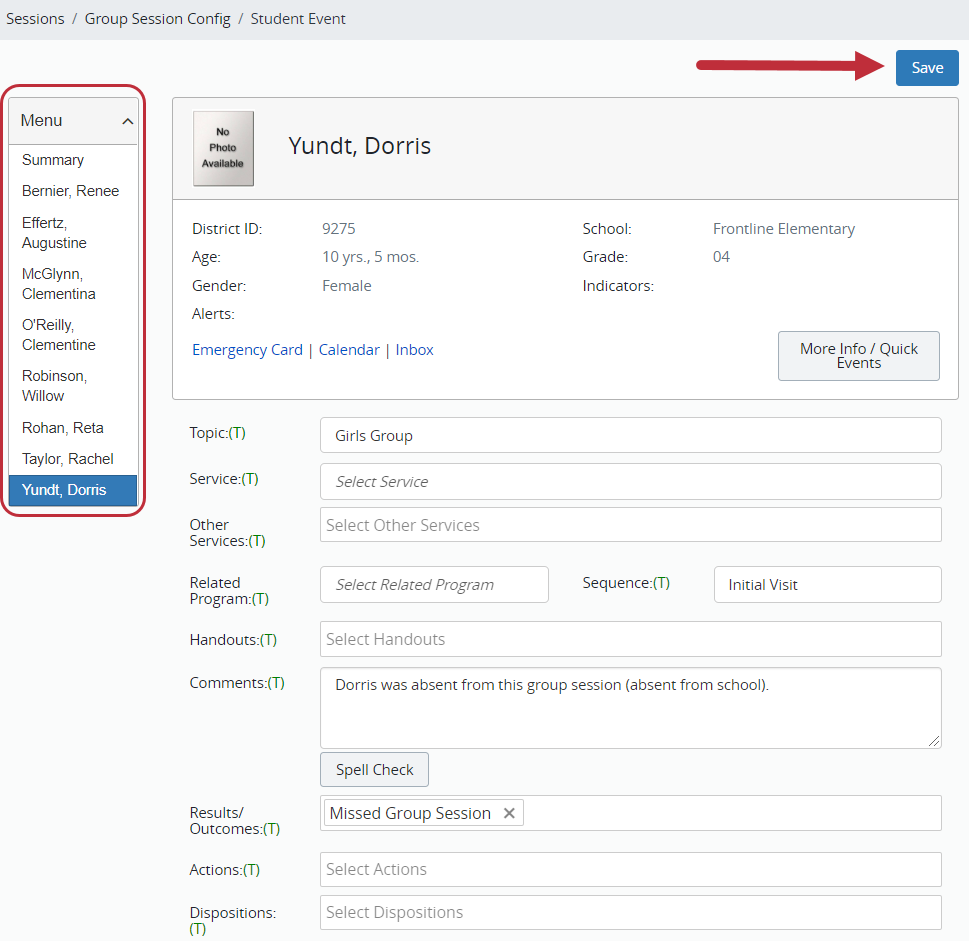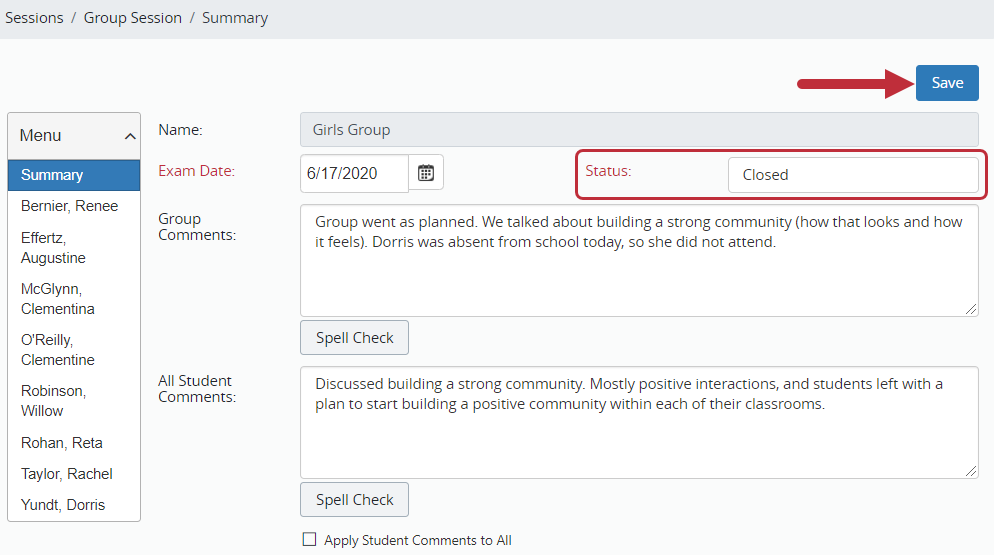Click Open. |
|
Group Comments – comment about the group. All Student Comment – appears in comment field in each individual event. Apply Student Comments to All – applies comment to each event. Click Save |
|
From the menu on the left click on each student’s name to add individual documentation. |
|
Add any detail that is specific to this student. Click Save. From the menu on the left, select another student to document, or click Summary to return to the main group session area. |
|
Once all your documentation is complete, change the status to Closed. Click Save. |
|
|
The Group Session and all students’ events are documented. |
|