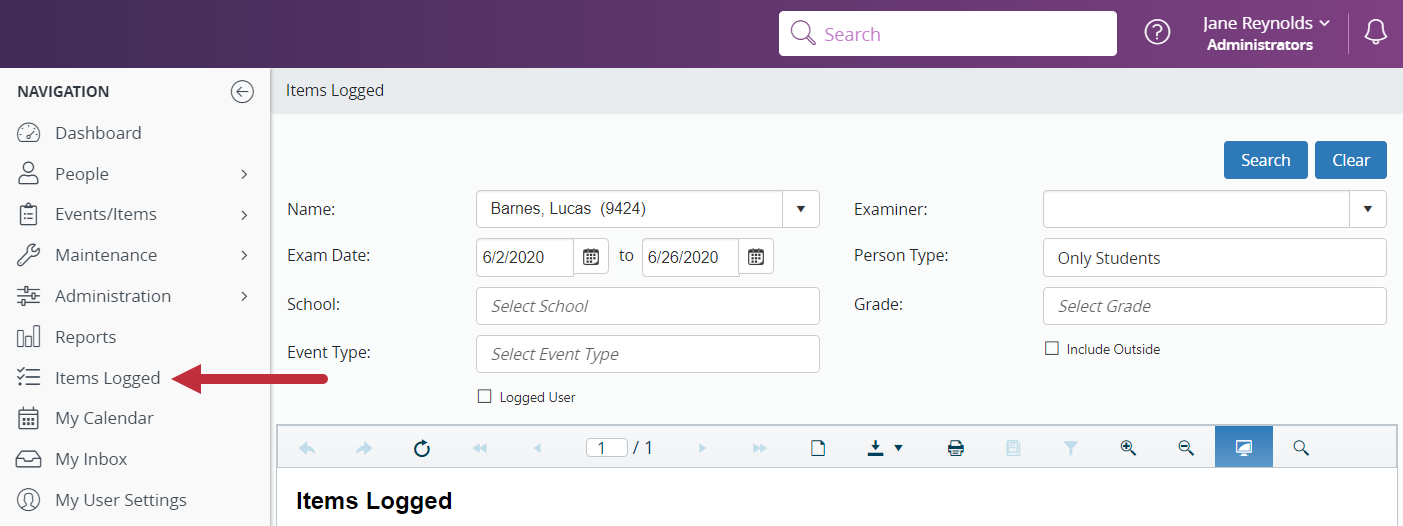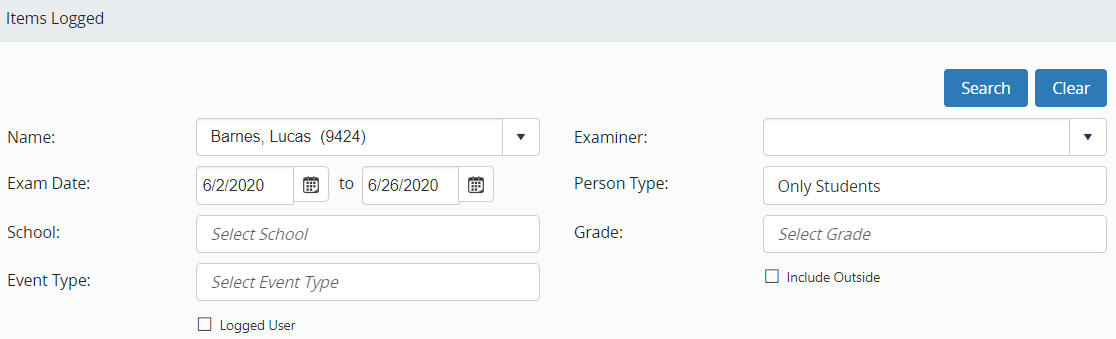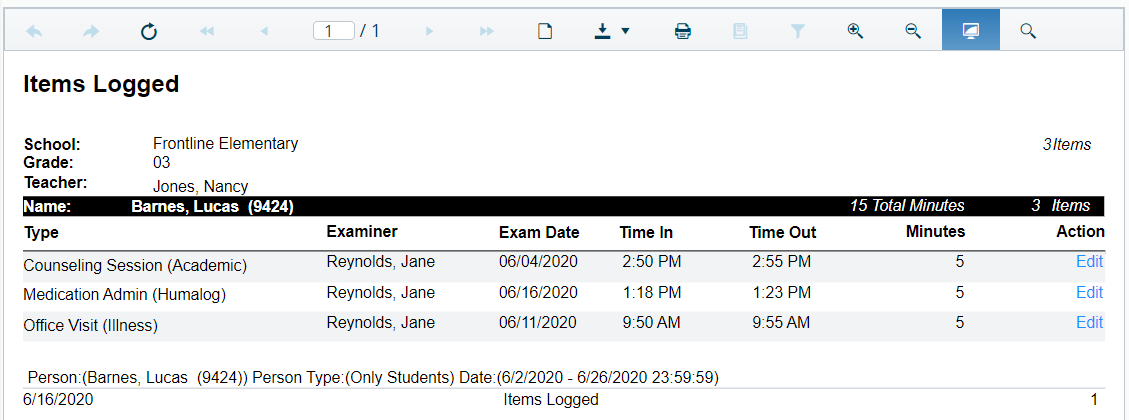Click Items Logged from the Navigation Menu on the left. |
|
Use the filters to narrow the search. Click Search. |
|
Events that fit the search criteria appear below the filter fields. Click Edit to open the event. |
|