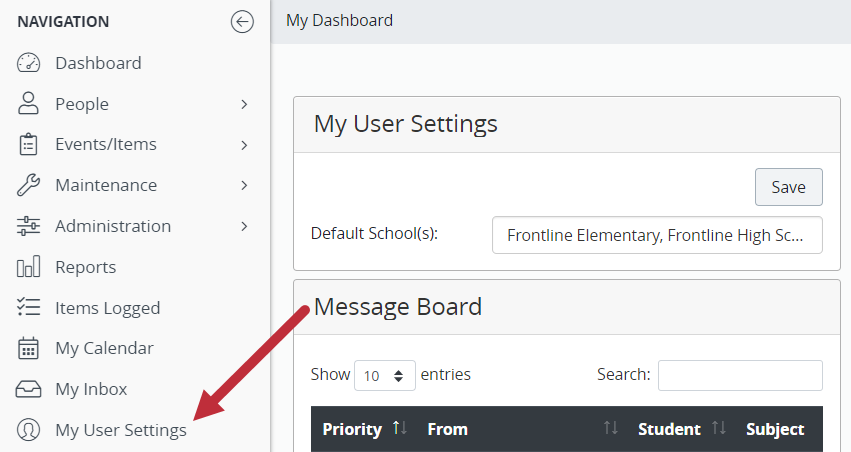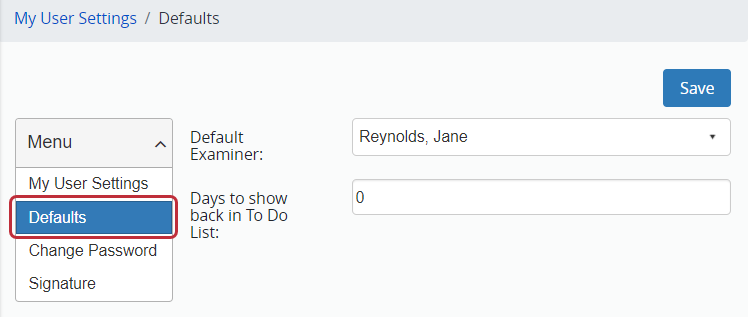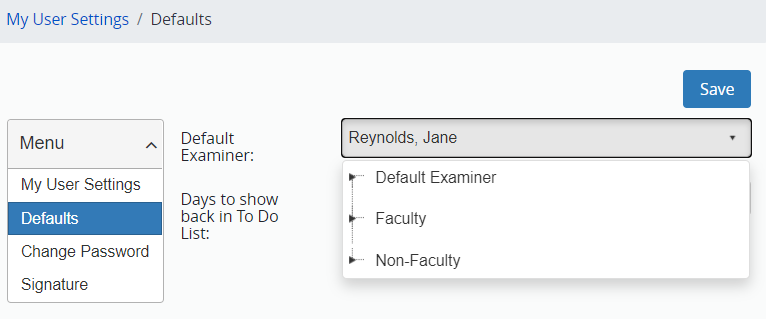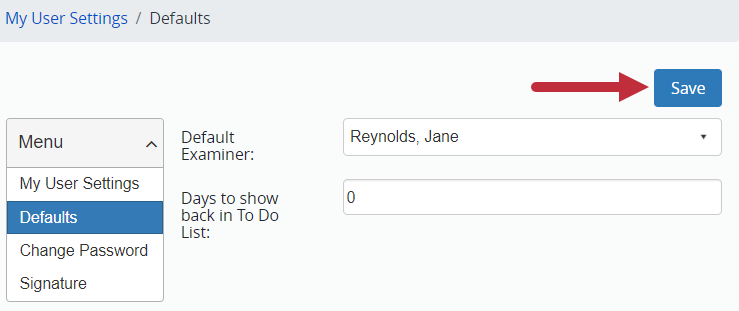Note
New user accounts have the default examiner automatically set based on the user account settings. This process is only necessary for users who need to change the set default examiner.
Click My User Settlings from the Navigation Menu on the left.
|
|
Click Defaults from the menu on the left. |
|
Click the Default Examiner field.
Open the Defalut Examiner or Faculty list and select the person’s name. |
|
Click Save. |
|