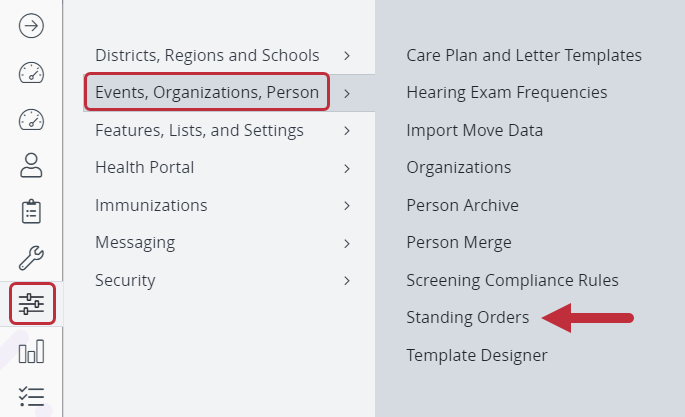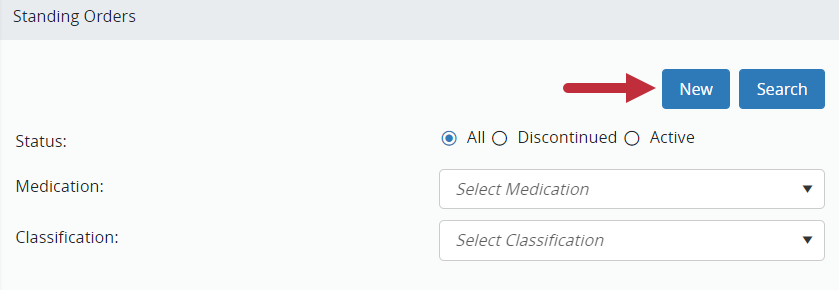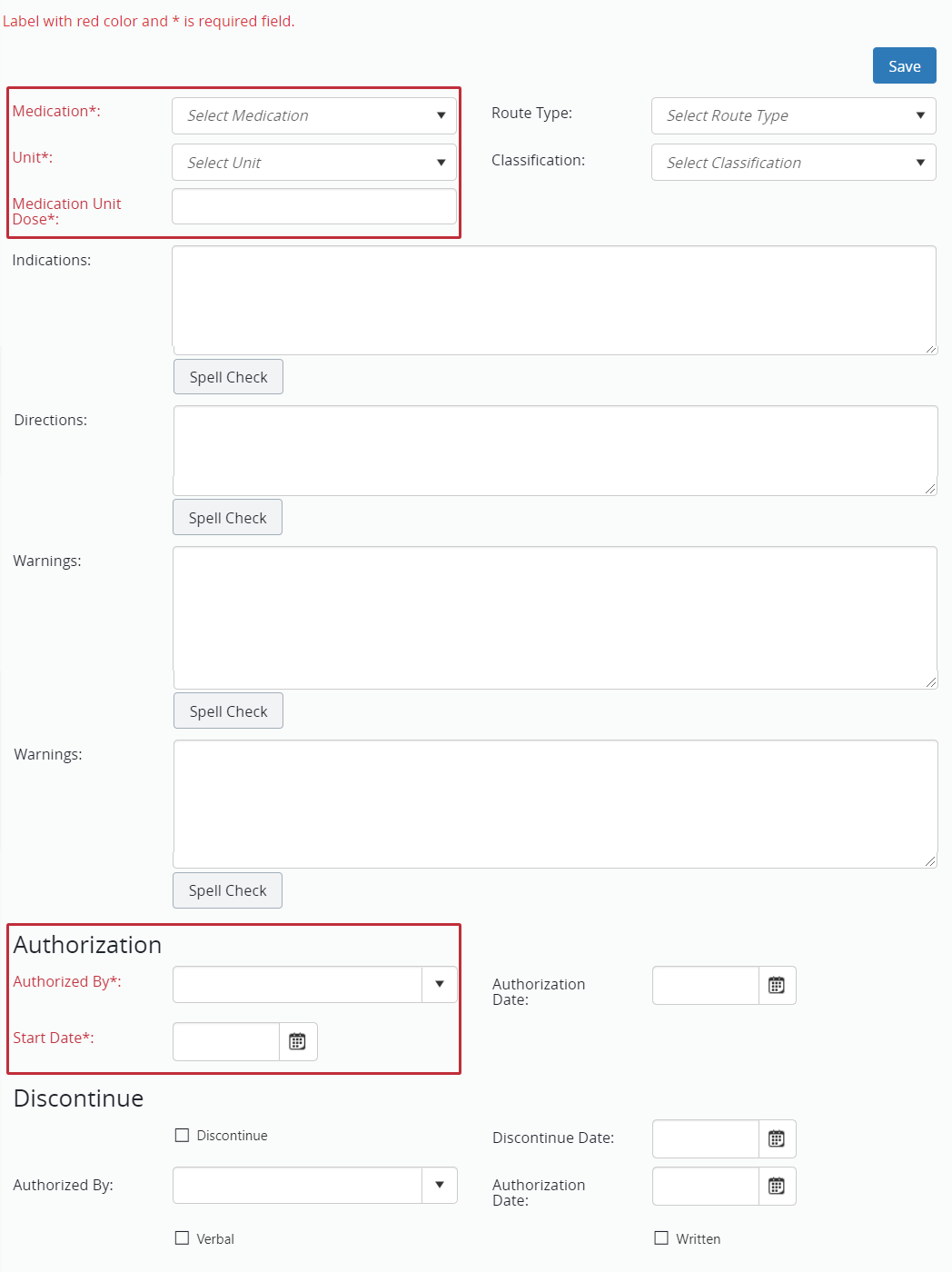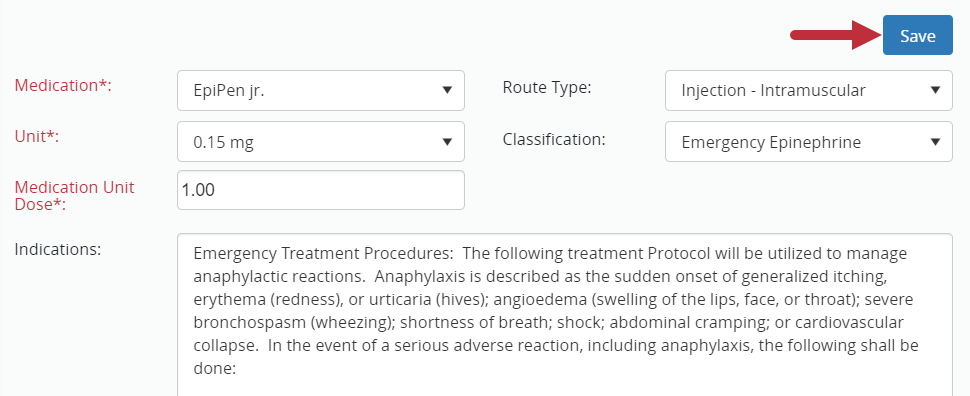|
Preparation |
You must have Admin Rights to School Health Management to complete this process. Preparation: add your standing order medication names and units to the specific standing order lists found in the Administration Menu/Lists/Text and Static Dropdown lists. |
|
Select Standing Orders Open the Administration menu. Select Events, Organizations, Person. Select Standing Orders. |
|
|
New Standing Order Click New. |
|
|
Document the Standing Order Complete the documentation fields. The red fields are required. |
|
|
Save the Order Click Save. |
|
|
The new standing order is added to the list of available standing orders for the district. |
|