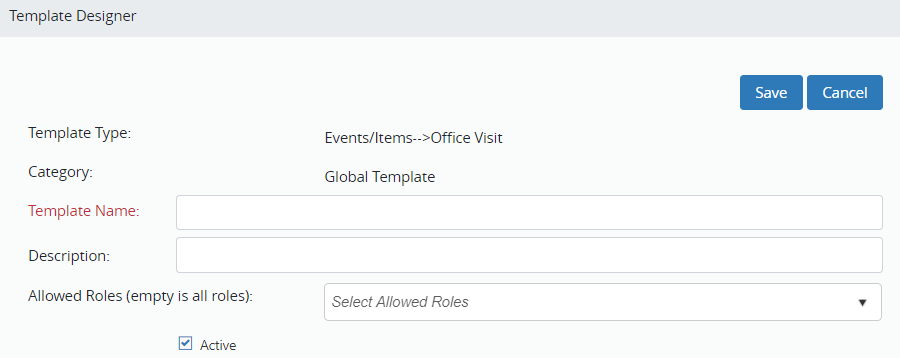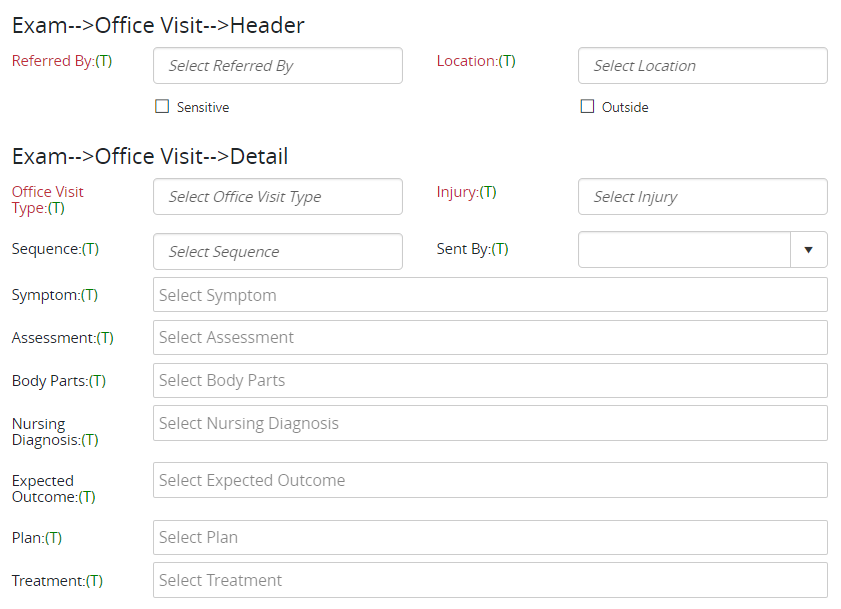Create a Global Template
- Administration
- Events, Organizations, Person
- Template Designer
- Click Administration in the Navigation Menu, click Events, Organizations, Person, then click Template Designer.
- Select the Template Type and a Category.
- Global templates are shared by all the users in a district.
- Personal templates are created by individual users for their own use.
- To create a new template of this type and in the selected category, click New.
- Enter a Template Name. The template name should include the presenting issue, or language your team will understand.
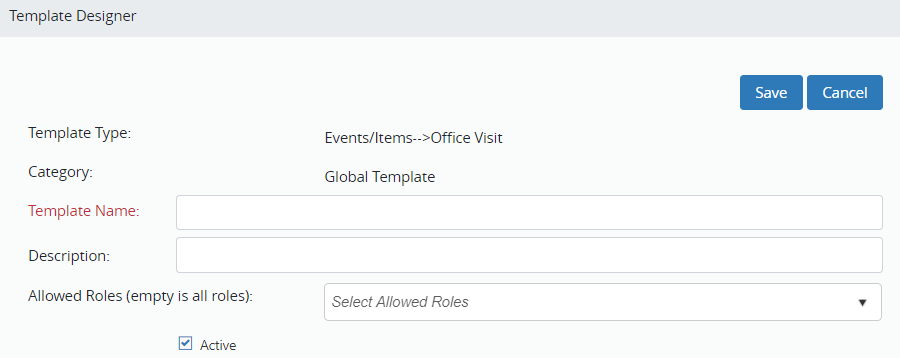
- Select the appropriate list items for this Global Template.
- When the Global Template is complete, click Save at the top.
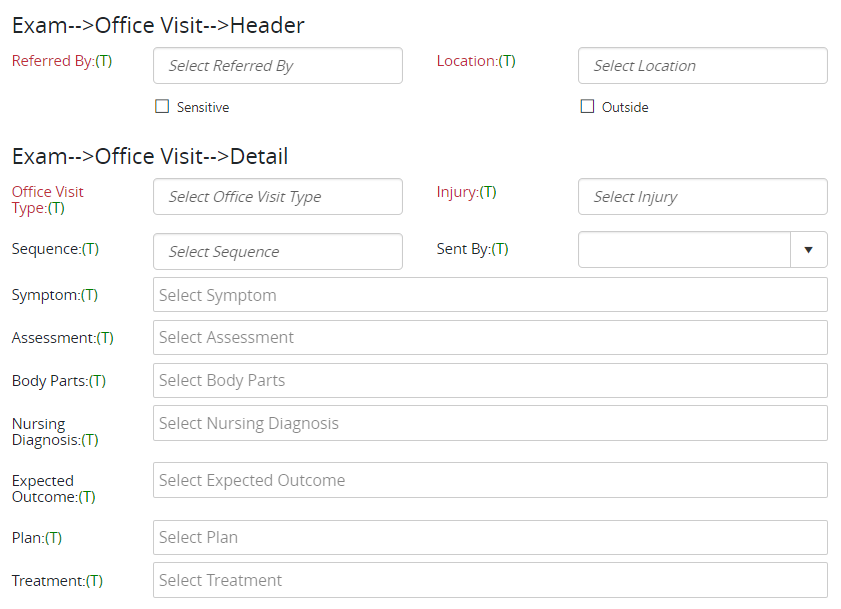
- When you save the template, you will be back on the screen where you can create another template. Select the Template Type and Category, click new, and repeat the above process.